Yesterday we discussed some basic privacy settings and what people could see when you posted publicly. Today we’ll go over how to change whether you post publicly, where the defaults are and go over lists.
Create an update
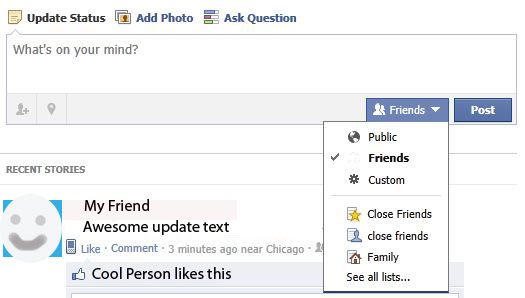 Next to the post button, when you update your status, is where you select who will see that post. If you just mouse over the friends button you’ll get some extra info based on whatever defaults you have in place. If you’ve created lists they’ll be an option too. When the Facebook changes went into effect they gave you a default favorite list of Close Friends. As you can see from the screen shot I already had a list previously called close friends that is why there are two options. The one with the star is the one Facebook created for me. It is based on some algorithm of who I interact with the most. You may have noticed that you’re getting notifications all over the place when some friends post things and like stuff and comment on things, etc. Yeah, that’s from this list Facebook created. It assumes you want boxes popping up left and right when you’re logged in and people are doing stuff. I’ll show you how to turn that off later. Right now, lets set the default for when you post.
Next to the post button, when you update your status, is where you select who will see that post. If you just mouse over the friends button you’ll get some extra info based on whatever defaults you have in place. If you’ve created lists they’ll be an option too. When the Facebook changes went into effect they gave you a default favorite list of Close Friends. As you can see from the screen shot I already had a list previously called close friends that is why there are two options. The one with the star is the one Facebook created for me. It is based on some algorithm of who I interact with the most. You may have noticed that you’re getting notifications all over the place when some friends post things and like stuff and comment on things, etc. Yeah, that’s from this list Facebook created. It assumes you want boxes popping up left and right when you’re logged in and people are doing stuff. I’ll show you how to turn that off later. Right now, lets set the default for when you post.
Previously, I had created a list for “limited profile” yeah, that’s right I was friends with some people that I didn’t want to see everything. We’ve all got those friends. Maybe the children of our friends, bosses, co-workers, parents, grandparents. You can’t unfriend these people without giant repercussions so, you just limit what they get to see. So when you go to your privacy settings, you’ll see large in the middle of the page the default settings.
This is important, because if you use your phone to update to Facebook and you don’t see an option in the app for choosing whether or not the post is Public or Friends you’ll want this selected in advance. Mine was set to Custom because I had that list of Limited Profile folks I didn’t want to just randomly share stuff with.
Here’s the screen for the options when you select Custom
As you can see, under Custom you can even type specific names in that box. So if you haven’t made a list of people you want to keep out of your business, you can put just one person in there. Are you mad at your sister, want to post something on Facebook and not let her see it? Type her name in that box. Keep in mind that will be the default, you’ll have to go back and fix it when you’re not mad at her. Past posts do not change their settings if you change this. Also, keep in mind just because your sister wont see the post that doesn’t mean your mutual friends wont see it and tell her what you said. Don’t go all Junior High with this, you’ll be sorry later.
OK, so what are these lists?
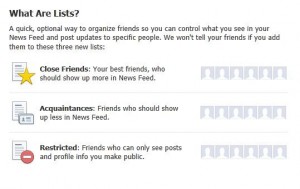 There are three lists that Facebook threw in for you, but also they’ve created Smart lists based on some profile information you may have filled in. First is the Close Friends list, which I mentioned earlier, people on this list will always show up in your News Feed. Next is Acquaintances, anyone on that list Facebook will assume is someone you don’t want to see updates from all that much so you wont see all of their posts in your news feed. And then the last list is called Restricted. Anyone you put on this list will NOT see your updates unless you make them public. Also people on this list will only see items in your profile that you’ve made public. This is a default Limited Profile kind of thing, pretty nice if you want to limit what certain friends see.
There are three lists that Facebook threw in for you, but also they’ve created Smart lists based on some profile information you may have filled in. First is the Close Friends list, which I mentioned earlier, people on this list will always show up in your News Feed. Next is Acquaintances, anyone on that list Facebook will assume is someone you don’t want to see updates from all that much so you wont see all of their posts in your news feed. And then the last list is called Restricted. Anyone you put on this list will NOT see your updates unless you make them public. Also people on this list will only see items in your profile that you’ve made public. This is a default Limited Profile kind of thing, pretty nice if you want to limit what certain friends see.
Other lists Facebook will have created for you are based on the town you live in, any schools you’ve listed, places you’ve worked, etc. It will automatically put any friends you have who have also listed those places on the respective list. Where do you see these lists? Off on the left hand sidebar. Scroll down after your favorites and any groups you might be in, above your Apps (that’s where it is for me). 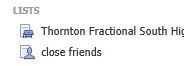 When you mouse over the area the word MORE will appear on the right if you click the word more or the word LISTS it will take you to a page showing you all the lists. You can make new lists or add people to existing lists. You can even merge lists if you want. However, I tried to merge my Limited Profile list with the Restricted list and it wouldn’t let me. You can only merge lists you’ve created with other lists you’ve created.
When you mouse over the area the word MORE will appear on the right if you click the word more or the word LISTS it will take you to a page showing you all the lists. You can make new lists or add people to existing lists. You can even merge lists if you want. However, I tried to merge my Limited Profile list with the Restricted list and it wouldn’t let me. You can only merge lists you’ve created with other lists you’ve created.
 These are the lists Facebook created for me. On April Fools day I entered that I was a researcher for Megadodo Publications so that’s where Facebook thinks I work. If you’re not familiar with Megadodo Publications, learn how to Google.
These are the lists Facebook created for me. On April Fools day I entered that I was a researcher for Megadodo Publications so that’s where Facebook thinks I work. If you’re not familiar with Megadodo Publications, learn how to Google.
As you can see, the schools I’ve listed in my info have lists, where I live is a list below these are the other lists I’ve created and at the bottom of the whole list is the Restricted list.
Click on the name of any of these lists and you’ll get a news feed of just the people on these lists. You also have the option to send a status update to only people on the list you’ve clicked on. From the list screen the update status box will default to only friends on that list. You can add friends to the lists from there. However, the school and work lists are what they consider “Smart” Lists. If a friend updates his status to include your high school he will automatically be added to the list. If she doesn’t have the school listed and you want to add her to the high school list, it will ask her to update her info page to include the school. She will then appear on the school list for everyone she is friends with who also has that school listed. Get it? If you add someone to your Close Friends list, it will not tell them because that is not a “Smart” list. It’s a dumb list that needs your help to curate. Make sense?
The pencil on the left of the list only allows you to add the list to your favorites so it’ll be on the top of your left sidebar, or always hide the list from your left sidebar. If you choose Always Hide it will never be on your left sidebar. You’ll have to go to the List menu screen to see the list. If you want to edit the list to either add or remove people you do that by going to the list menu, click on the name of the list, and on that next page off to the right you’ll see a button to Manage List.
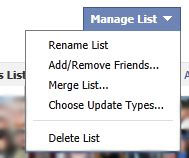 From there you can merge the list with another one (but only lists you’ve created) add or remove friends, delete the list, rename it or Choose Update Types – we’ll get back to this one later. You can not delete the Smart Lists. If there is a smart list you don’t want all you can do is hide it from your main page. Sorry. Adding and removing friends from lists is pretty straight forward. Some people have suggested that you can create a list with every single friend on it to get your news feed back to the way it was. Showing you your friends posts without the whole Top Stories nonsense. This is an option, and easy enough to do. From the main lists window there is a button that says Create List. If you have a lot of friends, this could be tedious, I haven’t found a way to select more than one friend at a time. But once you name the list and add your friends you can then Manage the list to Choose Update Types.
From there you can merge the list with another one (but only lists you’ve created) add or remove friends, delete the list, rename it or Choose Update Types – we’ll get back to this one later. You can not delete the Smart Lists. If there is a smart list you don’t want all you can do is hide it from your main page. Sorry. Adding and removing friends from lists is pretty straight forward. Some people have suggested that you can create a list with every single friend on it to get your news feed back to the way it was. Showing you your friends posts without the whole Top Stories nonsense. This is an option, and easy enough to do. From the main lists window there is a button that says Create List. If you have a lot of friends, this could be tedious, I haven’t found a way to select more than one friend at a time. But once you name the list and add your friends you can then Manage the list to Choose Update Types.
When you select this the first time, nothing will happen. Click on Manage List again and then you’ll see new choices. Do you want this list to only show Status Updates. Uncheck everything else. Never want to see Games? Uncheck that. It’s a nice feature so that your feed for that list can be customized to only what you want to see. Then go back to the list menu and click the pencil on the left to make it a favorite and the list will be at the top of your left hand side bar. Also, when you’re on a list page, that stupid ticker thing is gone.
These same options are available on a per-friend basis.
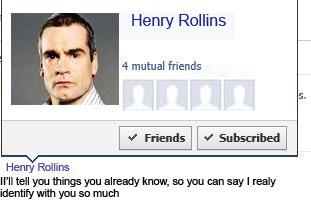 If you mouse over a friend’s name in your news feed you’ll see a subscribe button. When you click on the button a list of options will appear for you to subscribe or unsubscribe to. As you can see you can subscribe to all their updates, only the important ones, etc. If you have a friend who is always playing new games you can unsubscribe to their game feeds so you’ll never see them again. I haven’t found a way to do this in one big swoop of all my friends but, knowing I can do it on a per-person basis is pretty sweet.
If you mouse over a friend’s name in your news feed you’ll see a subscribe button. When you click on the button a list of options will appear for you to subscribe or unsubscribe to. As you can see you can subscribe to all their updates, only the important ones, etc. If you have a friend who is always playing new games you can unsubscribe to their game feeds so you’ll never see them again. I haven’t found a way to do this in one big swoop of all my friends but, knowing I can do it on a per-person basis is pretty sweet.
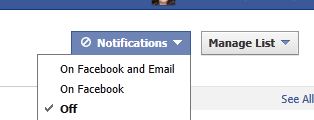 OK, I promised to tell you how to turn off all the extra notifications you’re getting when your friends post stuff. This is from the Close Friends list that Facebook gave you. It’s based on people Facebook thinks you REALLY REALLY want to know what they do and post. Go to the page for the Close Friends List. At the top right you’ll see a button that says Notifications. That is where you turn it off. You’re welcome.
OK, I promised to tell you how to turn off all the extra notifications you’re getting when your friends post stuff. This is from the Close Friends list that Facebook gave you. It’s based on people Facebook thinks you REALLY REALLY want to know what they do and post. Go to the page for the Close Friends List. At the top right you’ll see a button that says Notifications. That is where you turn it off. You’re welcome.
Is there something I didn’t cover that you want to know about? Did I miss something? Still confused? Ask me in the comments and I’ll help you out!
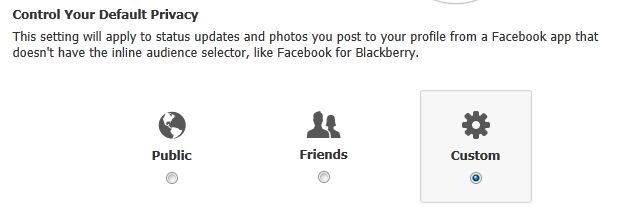
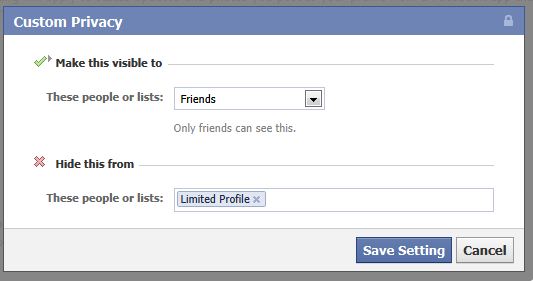
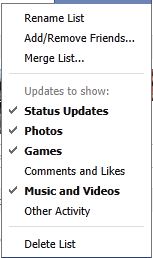
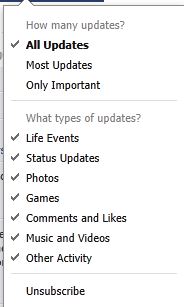
I don’t know if you covered this, I read your post above, but I didn’t see anything exactly matching what I would like to know. I have on my close friends list people I really am friends with outside of cyber space. However, I have a few circles of friends, and I don’t necessarily need all of them to know every comment I make on a picture and every event I am going to. Is there a way to make it so that even close friends can’t see exact information left on other close friends walls or pictures?
I’m afraid the only way to do that is to ask your friends to unsubscribe from your likes and comments. As far as I can tell, there is nothing you can do to stop that from showing up in the news feed of your friends. And even then, if your friends go to your wall, they may still see that you liked Suzie’s photo and commented on Frank’s wall. They wont see the whole thing, but they’ll see that it happened.
Make sense?
It use to only show a little of what I wrote on another person’s wall/photo, but now with the changes on my news feed I can see every little thing that my friends liked or commented on, so I assume they can see what I wrote, too…before the change you’re right it use to only show that you made a comment, but didn’t show the whole comment…I don’t mind most of the new changes, this one is just irritating me…I know that what I put on my wall everyone can see, that’s cool, but I don’t like that on news feeds everyone can see every little thing I write on everyone else’s wall/photo, I’m not sure how that is good for anyone…Some of my friends are more appropriate than others with what they post, so if I comment on a silly picture that might be funny to some of my friends, my grandmother might not think it’s so cute…
I’ll poke around in the privacy settings a bit and see if there’s some way to create a list where you can restrict people from seeing what you like/comment on. I don’t THINK so, but I’ll take a look and see. I’ll email you and post what I find here. Cool?
I used to click on the globe icon to look at notifications, which for me were reponses to any comments on posts or pictures I had made. Now, however, the notifications under the globe icon are every single post/comment/picture done by every single friend I have! I liked how it was before because I could keep track of replies to my comments easily. Now, I have to remember what I’ve replied to and go back and check on them to see if anyone has commented. How can I get it back to how it used to be??? (I don’t get email notifications now – and I didn’t before, which is how I like it).
In the very last paragraph of this post, I tell you how to turn off notifications of what your friends are doing. These extra notifications are coming from the “Close Friends” list that Facebook created. You need to go to the page with that list, and turn off notifications under the button at the top of the page.
Seems pretty straight forward..but question and help please 🙂 What about the restricted List option. if I add a friend that I don’t want seeing everything on my page and add them, can I undo that list at anytime….or not? Help please!
Yes, if you add a friend and don’t want them to see stuff on your page you add them to that list. At any time you can remove them from the restricted list. You can’t delete the restricted list. but you don’t have to have people on the list either.
Thanks for getting back to me..so let me understand. But adding someone to my RESTRICTED list, they can see what I have on my page so far, but nothing new I add or someone else adds to my page ( I have a really nosey friend, she never comments but will pm me) once I RESTRICT them is this correct. Sorry if I am appearing dumb, but just wanna make sure what this person can and cannot see. In your last sentence you state..” but you don’t have to have people on the list either. ” Can you explain what you mean..:)
No, if they are on your restricted list they will see ONLY things you’ve made public, anything currently on your wall that is not public your friend will no longer see. If you go to your profile, up on the top right there’s a button that says “View As” click on that button and then in the box where it says, type in your friend’s name. You’ll be able to see exactly what that friend can see. Then go and add that friend to your restricted list and try it again. You’ll see what I mean about it restricting what your friend can see.
Facebook wont let you delete the restricted list, but it doesn’t require you to have people on the list either. So if you don’t want to restrict anyone, you don’t have to. Get it?
Thanks Pattie..I go it! I am going to try it..and have a Happy Thanksgiving!
Also..just in case..you might here from me again. :)) You never know. Have a great day!
Super totally OK! I love helping people understand that which Facebook doesn’t want you to understand. 😉 Happy Thanksgiving!
Wouldn’t it be a normal response for a friend you’ve placed on the restricted list to unfriend you, upon seeing that their access to your wall/photos has been severely limited? You’ve insulted them and only keep them to have access to their info. What would be the point in them remaining friends with you once discovering you can see them? They’d be insulted rather than having their feelings spared by unfriending in the first place.
There could be any number of reasons why you’d restrict some one (a family member that you don’t want up in your business but if you unfriend them they’ll be insulted, work collegues, children of friends, internet friends, etc.) My opinion though, with all the changes to Facebook and with people having so many friends these days, they wont notice if they don’t see your posts in their stream. The only way they’d notice is if they go to my page and see that they don’t have access to my wall. If they choose to unfriend me that’s fine with me.
I’m curious…I have a friend that I subscribe to that normally posts updates often and is tagged by friends in pictures and places on a regular basis…but about a week ago I noticed his activity dropped off. I’m still subscribed to his updates, and I can still see when he posts pictures himself, likes something or posts on someone’s wall, and I can still write on his wall & see all his friends & his last status update like a week ago…but I haven’t seen him tagged in any places or pictures. Does this mean I’ve been put on a limited or restricted profile? Or am I just being paranoid?
It could mean any number of things. It could be he’s asked his friends to stop tagging him in photos. It could be his friends have changed their settings on photos. It could also be that you’re subscribed and not officially a “friend” and facebook has changed how that works (I’m not sure if they have to be honest) It could be that he’s changed some setting for what shows to people who are subscribed to him. If you ARE a “friend” he may have created different lists to share only what he feels is appropriate. It’s really hard to know exactly and I’d say the most direct way to know is to ask him.
i want to have a friend on my facebook but i only want to see what they write but i don’t want my friends to see what I write
If you want to add a friend and see only what they write but not let them see what you write, add them to your restricted list. Then they will be a friend, you can see their posts and they will only see posts that you make public.
Hi there. I am curious about something, if you can help. I have a feed I receive from an interest list I created. The privacy is set to custom [friends of friends, with a handful of people restricted by name]. I have 1 subscriber, who is also a friend. My question is, when my subscriber ‘likes’ or comments on something in that feed, are those likes openly fed to that persons friend list? Everyone on their friend list would be a ‘friend of a friend’ to me, the list creator.
Basically, we want the feed private, but everything my subsciber likes to be broadcast to everyone except the handful I blocked on my settings. Did we do it right?
I haven’t done much with the Interest Lists so I’m not entirely sure. I would suspect that if anything on that list is open to “friends of friends” anything a subscriber likes is available to be seen by all of that subscribers friends. If you’ve specifically restricted certain people and they are mutual friends, I would hope Facebook knows enough to keep those people from seeing what’s on the list but you can never be sure. I would set up a test list and get a couple of friends to help you see how it works. That way you can be sure who is seeing what.
Now that I think about it, a possible setting of Public except for [whoever] would be perfect, but they apparently don’t offer this?
Keep in mind any setting of “Public” lets EVERYONE WHO FINDS YOU see it. Friend or not. So if someone is NOT a friend of yours and they come to your profile they will see whatever post you’ve made that is set to public.