I received an email from someone who had a bit of drama on Facebook and was wondering what he should do. He found my blog by searching on “Facebook Restricted List” which I’ve found most people do. I’m still getting a lot of traction from those posts in the world of Google so this wasn’t surprising. If I can help just one person understand all the settings and how it all works, I feel I’ve done a service to the interwebz.
First, I want to point out that the internet is a great place for people to act like total assholes. They think they’re anonymous and that they can ignore manners and propriety. Hurting another person’s feelings is no big deal on the internet. Talking behind someone’s back is simple and it is easy to forget who’s going to see what you post. Social Media tends to bring out the Junior High drama in everyone. You need to decide who’s stuff you want to see, and who you want to be able to see your stuff. You also want to be certain that the people who can see what you post, are seeing only those posts that you deem worthy of such an audience. In the world of Facebook that’s where the lists are important. I did a post on privacy settings a while back, but after receiving the email I got, I thought it might be good to review again. I’ll show you all the options and go over blocking people as well. Because when the petty nonsense gets out of hand, or if someone is stalking you or threatening you, blocking will help a lot.
Contact Information
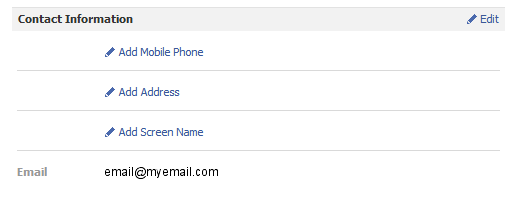 Keep in mind, even if you’ve got your privacy settings on “high alert” it is possible for rouge applications and other things to gain access to your contact information. So beware what information you give to Facebook. Are you reading the messages that pop up asking for permission? Are you REALLY? C’mon, admit it, you don’t always pay attention do you? You may be giving access to your phone number and home address to some skanky website. Why does Facebook even have that stuff in there? If your friends want to call you, they’ll ask for your number.
Keep in mind, even if you’ve got your privacy settings on “high alert” it is possible for rouge applications and other things to gain access to your contact information. So beware what information you give to Facebook. Are you reading the messages that pop up asking for permission? Are you REALLY? C’mon, admit it, you don’t always pay attention do you? You may be giving access to your phone number and home address to some skanky website. Why does Facebook even have that stuff in there? If your friends want to call you, they’ll ask for your number.
Are you certain that ALL your friends are savvy enough to know what links and applications are safe to click on? It could ask your friend for permission to access all available contact information on their friends. If you gave Facebook your phone number, now this application has it, and you may not even know until you start getting weird messages from somewhere. Unless you trust all your friends to be smart about what they click on, don’t just throw personal information out there because Facebook asked for it. There is an option to make it so that ONLY YOU can see this information, but why give it to Facebook at all? Some information just doesn’t need to be out there, if someone wants your address or phone number, make them work for it, make them ask you.
Privacy Settings
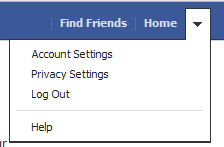
OK, lets start by checking the privacy settings. How do you want people to find you? Do you want people to find you? Do you want to be notified if someone tags you in a photo or post? Do you want them to have to ask your permission before they do that? Do you want to give everyone access to post things on your wall? All of this is covered under Privacy Settings. From your home page, up at the top on the right hand side, next to your name and user photo is an arrow. Click on the arrow and then select Privacy Settings from the menu.
On the next screen there are several options to choose from. Look for the option of “How You Connect.” That setting will give you the choice of who will find you in a search.
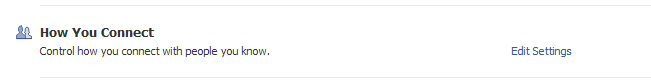
Click on Edit Settings and take a look at all the options. Below is what I use for all of these settings. I’ve set it up so that you have to know one of my friends to find me, contact me, or ask to be my friend. I’m a little exclusive that way. You gotta know someone who knows me to gain access to my world on The Facebooks.
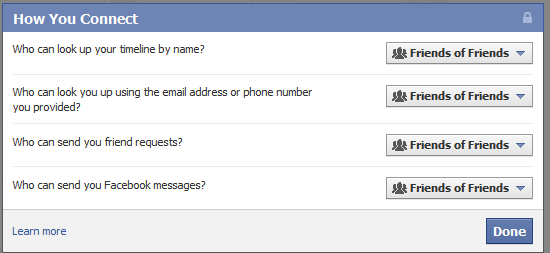
There are other options if you want to be a little more open or even if you want to restrict it a bit more. Here is a screenshot of the options for who can look you up.
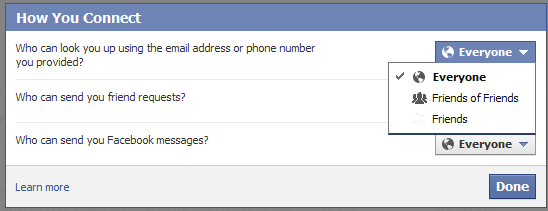
If you set it to Everyone, then anyone on all of Facebook can find you if they search for you. If you set it to Friends, only people who are your friend can search for you. That will keep outsiders away but if you make new friends and they want to friend you on Facebook, they wont be able to find you. You will have to find them and send the friend request or you’ll have to change this setting until they find you. You can always adjust these at will, whenever you want. None of these settings are written in stone.
Profile/Timeline and Tagging
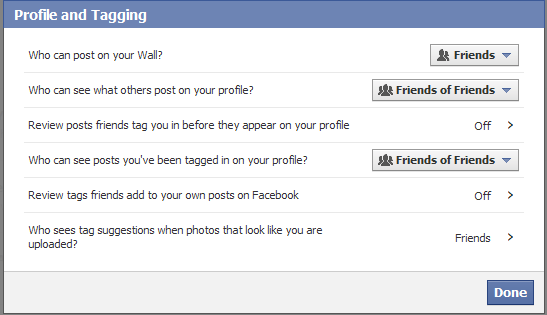 If you have switched to the new Timeline this option will say “Timeline and Tagging.” These settings control if someone can post to your wall or timeline, if you want to be notified when you’re tagged in a picture or post so that you can approve that tag or not. If someone does tag you, these settings will control who sees the photo or post you’ve been tagged in if it appears on your profile. And there’s this weird thing Facebook does where it can be set to recognize your face in photos and then suggest to people to tag you. I believe I have this turned off because that is just too creepy and “big brother” for me to deal with. But this image on the left is the default for all of these settings. You need to decide if you want other people to have the option to post on your timeline/wall for all your other friends to see. As well as if you want your friends to be able to willy-nilly go tagging you in photos and posts without asking you first. This can all lead to drama it depends on what you are comfortable with and what you want on the interwebz. Keep in mind, even if you’ve blocked someone, if you’ve got a mutual friend who is tagged in a photo with you by another friend, the blocked person will see the photo. They wont see that you are tagged, but the photo will appear depending on what settings your friends have in place for who can see/comment on photos. This is all tricky stuff if you don’t want your picture out there. So be open and honest with your friends about how photos that are taken and uploaded will be marked and labeled. This is the age of the internet and you’re going to be photographed eventually but if you’re honest with others you may get the chance to control when and how and if it gets posted online.
If you have switched to the new Timeline this option will say “Timeline and Tagging.” These settings control if someone can post to your wall or timeline, if you want to be notified when you’re tagged in a picture or post so that you can approve that tag or not. If someone does tag you, these settings will control who sees the photo or post you’ve been tagged in if it appears on your profile. And there’s this weird thing Facebook does where it can be set to recognize your face in photos and then suggest to people to tag you. I believe I have this turned off because that is just too creepy and “big brother” for me to deal with. But this image on the left is the default for all of these settings. You need to decide if you want other people to have the option to post on your timeline/wall for all your other friends to see. As well as if you want your friends to be able to willy-nilly go tagging you in photos and posts without asking you first. This can all lead to drama it depends on what you are comfortable with and what you want on the interwebz. Keep in mind, even if you’ve blocked someone, if you’ve got a mutual friend who is tagged in a photo with you by another friend, the blocked person will see the photo. They wont see that you are tagged, but the photo will appear depending on what settings your friends have in place for who can see/comment on photos. This is all tricky stuff if you don’t want your picture out there. So be open and honest with your friends about how photos that are taken and uploaded will be marked and labeled. This is the age of the internet and you’re going to be photographed eventually but if you’re honest with others you may get the chance to control when and how and if it gets posted online.
Blocking
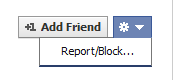
When you block someone on Facebook they no longer exist to you in that world. You can’t search for them, they can’t search for you. You wont see anything they post anywhere, not on a mutual friend’s wall, not on a business page you both like, not if they are tagged in a photo, you wont even see if they like a post that you are both able to see. The block feature is pretty handy that way in that it limits your access as well as the person you’ve blocked. Also, there is no notification at all when you block someone. They just stop showing up in your feed. If they were a friend and they commented on posts in the past. Those comments do not disappear. They will still be there, but any tags of that person will be removed, and their profile photo will be replaced by the generic “no photo” photo that Facebook uses when you don’t have a picture. The exception of seeing blocked people is within apps and games you both use and groups you are both a member of. So be aware of these instances.
It does not matter if you are friends with the person or not, you can block them. Just go to their profile page and click on the gear and select Report/Block… from the drop down menu. You’ve got the option to block the person as well as report their profile. I don’t recommend reporting the person unless you have proof they are breaking the terms of service. If you’re angry at the person, let it go. You’re just opening up a can of worms you do not want to deal with. Block them, remove them from your Facebook life and move on.
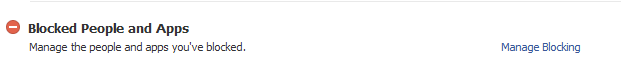
You don’t have to go to their Facebook wall to block the person. If you know their email address you can block them using that. Say there is a person you know who is not on Facebook, and you know you don’t want them to have access to your profile should they ever join. You can do a preemptive block using their email. Block is the bottom option on the Privacy Settings page. Just click on Manage Blocking and you’ll get the following screen.
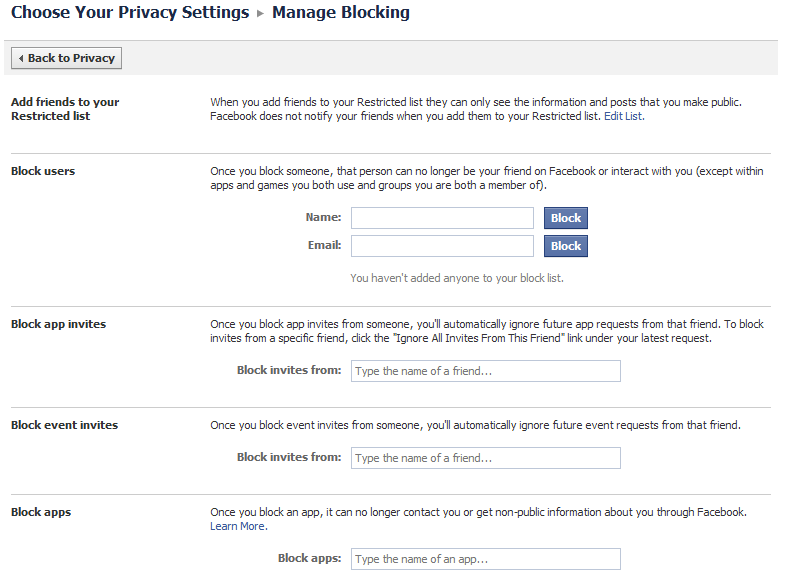
You can block applications, event invites, application invites, etc. You can block by the person’s name or by their email. I find email address a bit more thorough, especially if you know what email address they used when they joined Facebook. If the person has a common name like “John Smith” blocking by name might be more of a challenge. But, when you type in the name and click Block it will pop up a list of people with that name and you can just scroll around to find them and then click the block button.
Blocking applications keeps those games and other things from gaining access to your information and contacting you. It also keeps some of them from showing up in your news feed. I’ve slowly gotten rid of a lot of the games. It’s a bit of work, but it does pay off, eventually. Especially when they email you begging you to come back. I get enough spam as it is, I don’t need more. And if you notice, the top of that list is a link that will take you to the Restricted List. I’ve written a whole post about that so I don’t see a need to go over it again here.
If you have been blocked or restricted
There is no official Facebook notification when getting blocked or blocking others. You will not know it until you try to search for them and can’t find them. But in that instance, you wont know if they’ve either deleted their Facebook account or if they’ve blocked you. You could always try to create a fake Facebook account and search for the person. But, if they’ve set their account to only be found by friends or friends of friends you wont find them. Honestly, though, you’ll know if there was some drama that made it so that someone wanted to block you. It just wont be Facebook telling you that you’ve been blocked. At that point it’s best to just move on and stop looking for them. As I mention in my Restricted List post you wont get a notice when added to someone’s list either. There are ways to take a look and then decide if you’ve been restricted. But you wont know for sure unless you take an inventory of your friendship and what’s been happening in the real world.
In the case of the person who sent me the email, there was much drama and name calling, so very Junior High for a group of adults. I advised him to unfriend, restrict, or block the offending people and move on. Because honestly, no one needs that drama. On Facebook you made the decision to ask that person to be friends OR you allowed that person to be your friend by choosing to accept their friend request. If you can’t remember who you chose to be friends with, that is your problem, not theirs. What photo they choose to use as a profile photo has nothing to do with “hiding.” Their name is clearly spelled out next to that photo and again, YOU allowed them to be your friend. You can easily click on their name and go to their timeline or profile to refresh your memory of who the person is and why you chose to be friends. You can easily click “unfriend” and make them go away.
What people see on Facebook is all your choice, your decision. If you don’t know how to control the flow of information, that’s all on you. If you’re going to use social media and be online you need to learn the settings and how to protect yourself. That is your responsibility. You also need to be aware that who you are friends with on Facebook is important. You need to be aware of how they post, what they click on and make sure your information doesn’t get out. Your friend could easily click on a virus link and put you at risk. So be careful and educate your friends on how to protect themselves. Google will give you whatever information you ask for, learn to ask Google to help you. Learn how to search for what you need to know. There are so many people out there claiming to be experts that want to share information. I do not claim to be an expert, I’m just someone who likes to learn, search for more things to learn, explore menu options and settings, and share information. In this case someone reached out to me and asked my opinion. I replied to the email and now I’ve written this post to help out. I hope it helps others who have encountered adolescent drama on Facebook to realize that life is too short to agonize over who said what and who is calling the other names. It’s easy to be nasty to other people when you’re sitting in front of a keyboard. If you wouldn’t say it to someone’s face, maybe you shouldn’t say it at all. Or, in the words of Thumper’s father, “If you can’t say anything nice, don’t say anything at all.”